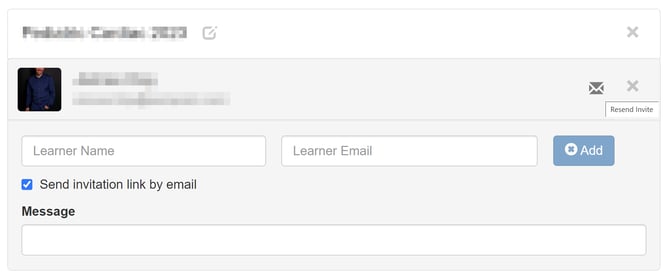When entering names into User Management you will see a checkbox titled "Send invitation link by email". If this box was not checked when entering users into the system or if a invite needs to be resent follow the instruction below
Sometimes when entering users into User Management an account manager might want to send out email invites at a specific time hence leaving the "Send invitation link by email" box unchecked. Other times there might be instances of incorrect meal addresses entered into the system or a user simply needs another invite.
To resend out a PeriopSim email invite, go to your account in the PeriopSim Experience Portal and find the User Management tab. Once on this page, scroll down to find the Educator or user that needs the email invitation. Hover over the envelope icon next to the users name and click "Resend Invite" Your user should receive an email invite shortly. If the user has not received the email invite, be sure to have them check their spam inbox and also verify that the email address entered is correct.