PeriopSim 2019.04 now requires the use of TLS1.2 (i.e. dropping support for TLS1.0 and TLS1.1) . To use TLS 1.2 with MSIE 9 you have to set the configuration manually.
Microsoft Internet Explorer 9 does not use TLS1.2 security protocol by default you have to manually set the configuration on Windows 7 or 8 if it is not been set by your system administrator. For Windows 8.1 and later it is set automatically.
With PeriopSim 2019.04 we have disabled the use TLS 1.0 and 1.1 encryption protocols. Doing so prevents these protocols from being used to access the PeriopSim websites via an insecure web browser or application. We made this change to keep the PeriopSim sites and their data safe and secure.
To check if you are using TLS1.2:
1. Click Internet Options under the configuration wheel in upper right corner:
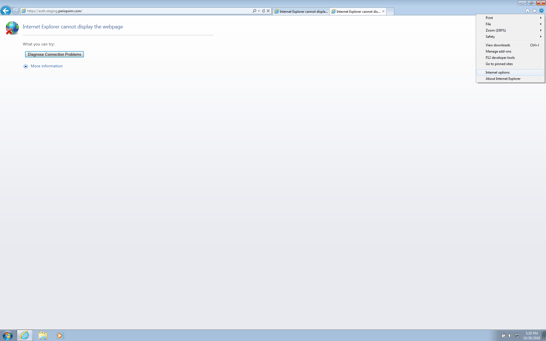
2. Click the Advanced Tab and scroll down to the Security settings:
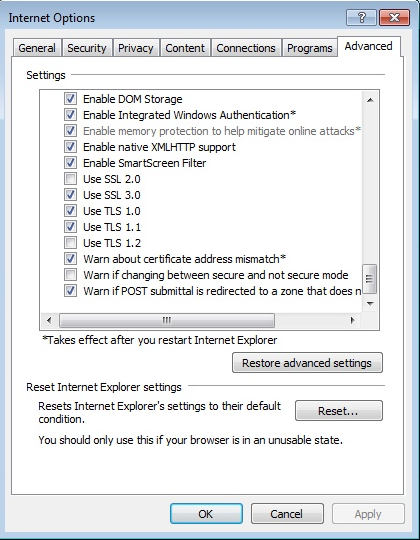
3. You will see a list of Use statements including: Use TLS 1.2 each of these can be individually selected.
4. If Use TLS 1.2 is not selected please click to select it.
5. Click Apply and
6. Click OK to confirm the change.
MSIE 9 will now allow the use of TLS 1.2. This will not prevent any previous use as MSIE 9 will use the highest available security protocol that both MSIE 9 and the site supports giving the most secure connection it can.