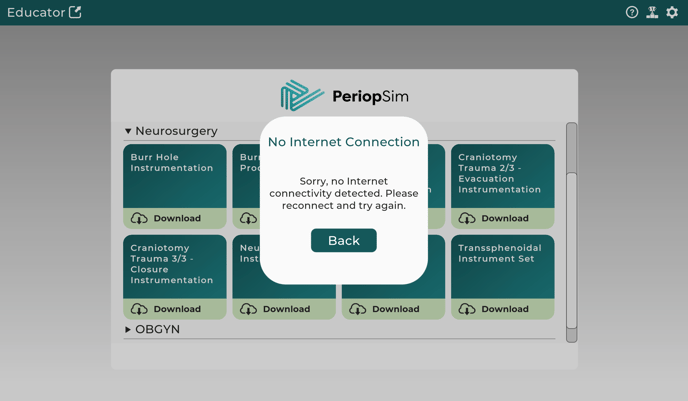Manage storage and troubleshoot simulation downloads on your device through PeriopSim App Experience Management
The Experience Management System gives you full control of the content in your app. You can access the menu through the Settings icon in your desktop and tablet application, or from the PeriopSim VR Lobby menu.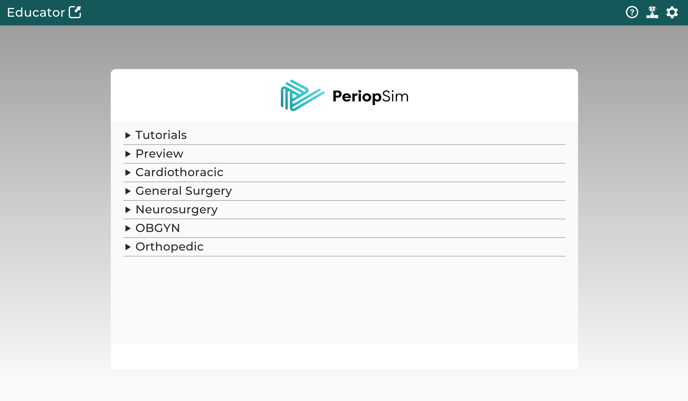
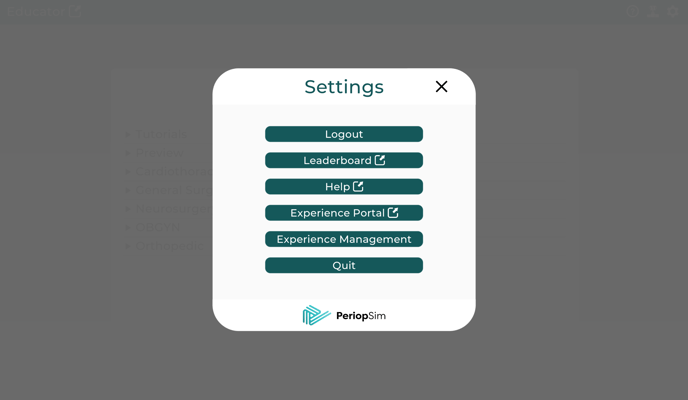 In the Experience Management Menu you can identify how much space a module takes up on your device, and remove downloaded Experiences from your device to free up storage if needed. You can also view the module version to confirm that an Experience is current and up to date before playing.
In the Experience Management Menu you can identify how much space a module takes up on your device, and remove downloaded Experiences from your device to free up storage if needed. You can also view the module version to confirm that an Experience is current and up to date before playing.
The Experience Management system also allows you to stop and resume Experience downloads. To provide the user more control, Experience updates are no longer automatic. An Update Available alert is displayed and the Learner can select when to download.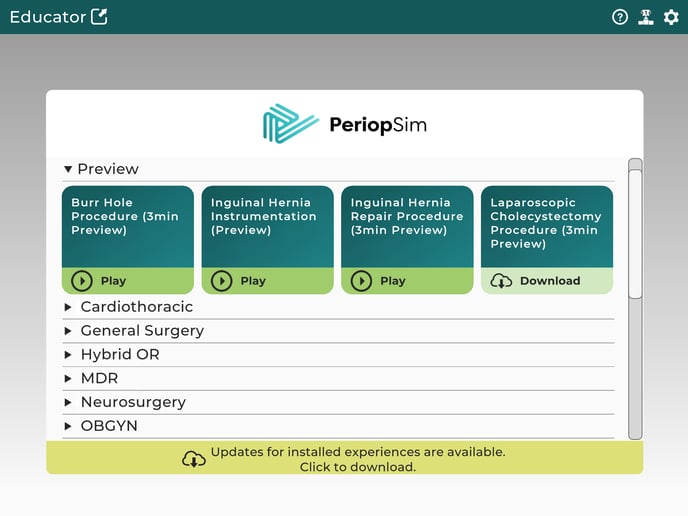
To prevent compromised or failed Experience downloads, the system will notify you when trying to download a module when offline or if there is a loss of Wi-Fi connectivity during a download.