We talk to Educators everyday and we've gathered some of their tips for using PeriopSim!
Special thanks to Jennifer Speth @ CUMC Bergan Mercy for the inspiration of the tips post and some of the fantastic tips below!
When I onboard new learners I get them to do the Tutorial first either on iPad and VR and I make sure their preceptor is aware that they are using PeriopSim.
I typically have learners in VR for 30 minute chunks of time and switch up the learning between iPad and VR.
I tell learners that we value work life balance. If they every want to check the iPad out to use at their discretion it's no problem.
I work with my preceptor to determine which experiences will be the most valuable for each learner they are paired with. The preceptor and I talk about their assessments.
We got an iPad mount so that if I am not around, the learners can use PeriopSim easily and the iPad does not get lost! Also, you can see that we created a visible leaderboard for the top experiences we want the learners to become competent in.
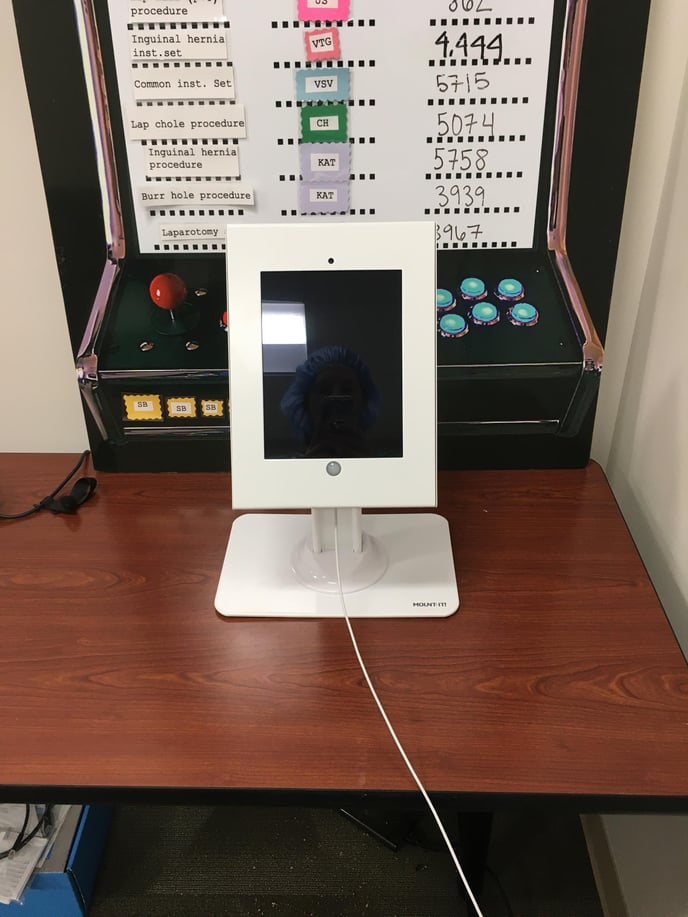
Any time we make a change in the curriculum we survey the learners. Have the surveys evaluate the changes you are making to see if the curriculum changes move it in the right direction.
We don't let learners exit orientation until they are assessed on the procedures we need them to be competent in.
When learners complete their orientation I can report on how many In Real Life (IRL) procedures and instruments they've seen and how many using PeriopSim in Simulation.
Reports from the PeriopSim Educator dashboard could be imported into a Learning Management System.