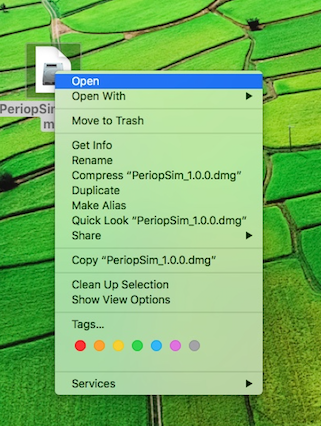During installation the Apple Mac says "...cannot be opened because Apple cannot check it for Malicious software..." and indicates the developer needs to update PeriopSim.
Apple issues this message if the application is not also available in the Apple Mac App Store and so Apple has not certified the application. This does not mean there is anything wrong with the application just Apple cannot state it has tested it.
If you have downloaded PeriopSim for our servers and are confident that you have a legitimate copy by checking is signed by Conquer Experience you can bypass the message.
Is this the real PeriopSim install file? Two checks are possible.
1. Checking the checksum
When the file was built a checksum was applied which can be used to make sure the file has not be modified since we uploaded it.
Run the Disk Utility application
Go to Images/Verify and select the PeriopSim
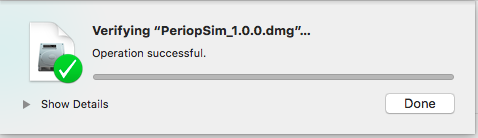
2. Check the Certificate
When the file was built it was signed with a Certificate from Conquer Mobile. To check the certificate.
Open a Terminal window and execute the following command similar to
codesign -dvv <location of file>PeriopSim_1.0.0.dmg
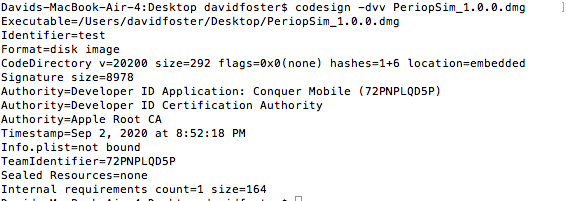
To bypass and install PeriopSim either:
1. Immediately after trying to install and getting the message go to
System Preferences -> Security & Privacy -> click “Open Anyway”
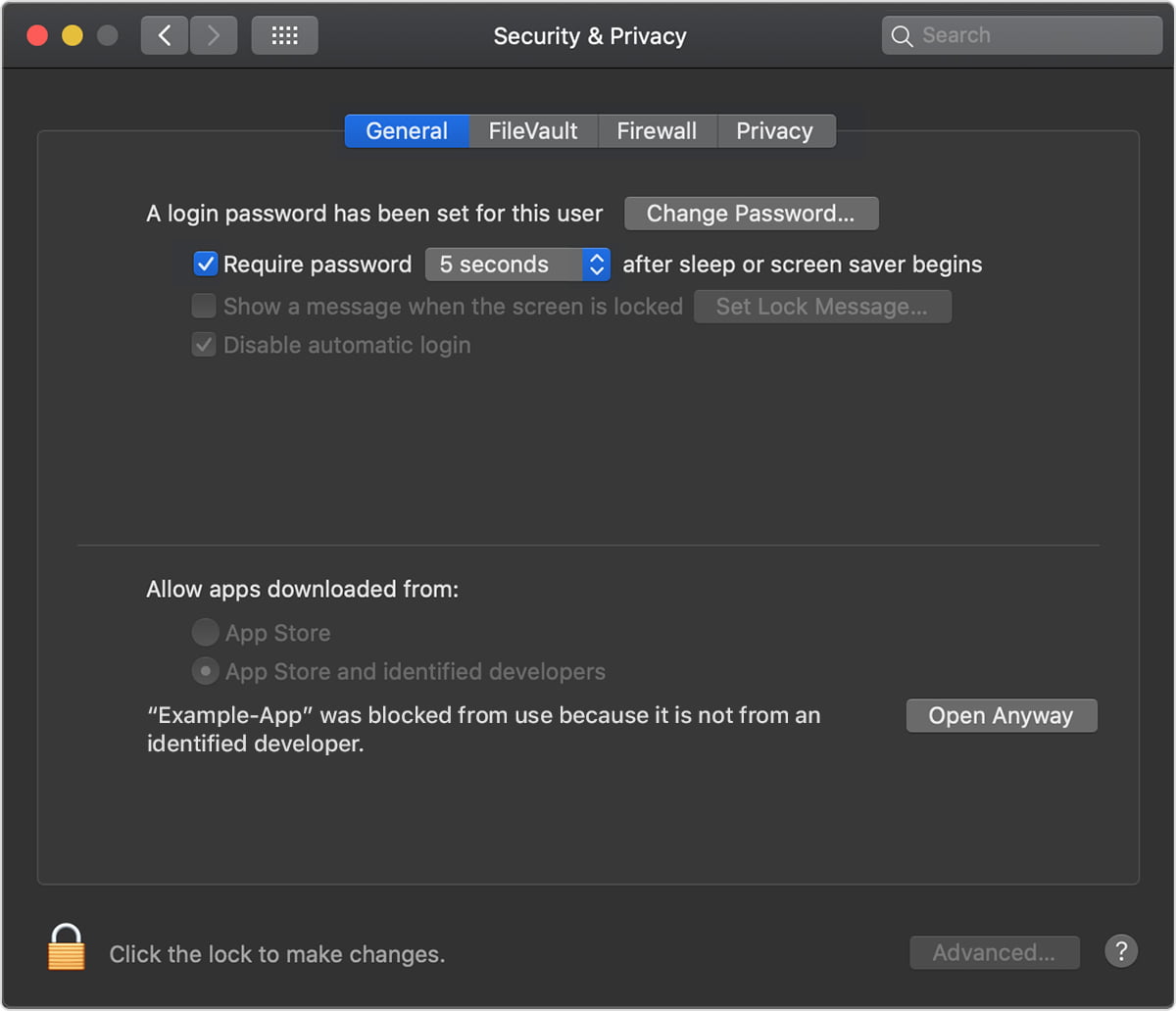
PeriopSim should be identified similar to above. Select Open Anyway to continue the installation.
2. Right Click PeriopSim.
Instead of double clicking on PeriopSim to open or left clicking, just right click and press Open.
You will get the notice “Can’t be opened because apple cannot check it for malicious software.” however you will now get the option to open PeriopSim.